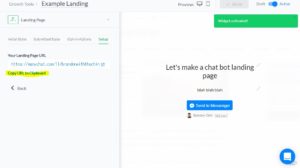“Hey, I’ve got something to tell you.”
We all know the implications of a conversation starting like this. Despite the joy or doom looming behind these words, these are the conversations that impact our lives the most.
The talks we have with partners, good friends, and family members. Our closest relationships are nurtured by the seeds we plant in these messages. And where are we having our most important conversations?
In messenger apps.
WhatsApp, Facebook Messenger, WeChat. These are the apps where we fortify and build our dearest relationships. And everyday, more people are using messenger apps as a way to interact with brands and companies.
With increased access to a brand, customers can now hunt for a solution to their problem in a more personal space: inside their favorite messenger app.
Facebook is one company that understands this transition. Their data shows that people want to connect with their favorite brands via messaging more than other avenues, which is why Facebook just made their Messenger Ads global. Companies can now run advertising to people on Facebook and open a direct conversation between brand and consumer once the customer clicks.
In this post, you’ll learn why chat bots are so important to businesses of the future, and how to start using them in your business today.
Chat Bots are here to stay. But your business might not be.
We all hear about the benefit that digital marketing can have on expanding and deepening the reach of our business. And while that’s true to an extent (goodbye, organic reach in social media), the landscape shifts and changes every day.
Surviving in the land of digital marketing is akin to standing atop tectonic plates that shift rapidly every few hours.
One of those recent shifts is the emergence of chat bots.
What are chat bots?
Chat bots are essentially a type of software that allows businesses to communicate directly with their customers inside messaging apps.
With over 1 billion people using Facebook Messenger per month, the announcement of free reign for chat bots on the platform in April 2016 from Zuckerberg himself excited many marketers.
“But, Facebook business pages already have the ability to message. Why do I need a chat bot?” you ask.
Yes, business pages can communicate with consumers via Messenger, but only if they message you first.
With a chat bot, you can collect subscribers just like an email list, send out broadcasts (one-off messages to your entire audience) and create automated sequences (i.e. when Ms. X signs up, she gets 5 days worth of content in this order).
However, unlike an email list, you don’t own it. While you get to enjoy the higher open rates (how many people open your email) and clicks (amount of people that click the link inside your message), if Facebook changes their rules, you have to adapt.
That’s why it’s important that you understand: chat bots do not replace your email marketing; they supplement it.
Why you need chat bots
Selling your product, services, or events online requires you to reach your customers where they already are – and the data shows that most people are inside their messaging apps.
When you reach the customer where they already are, and when you show that you can solve their problems, you win their trust. And what better way to connect with your customer than in one of their most trusted spaces?
And isn’t that why we sell? To solve problems?
Chat bots are on track to becoming the preferred way of communicating with a business. Are you prepared?
.
Let’s make a chat bot today
Now that we’ve established why we need to make a chat bot if we’re selling online, let’s talk about how to make one.
While there are a variety of third-party apps available to make a chat bot in Facebook Messenger, let’s go with one of the most widely-used: Many Chat.
- Sign up for Many Chat for free here → https://manychat.com
- Select “Growth Tools” from the menu.

- Click “Example Landing Page”

- Edit the details on the left and the text on the right under “Initial State”
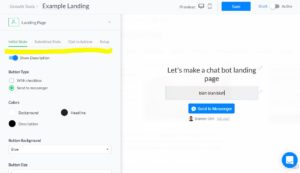
- Click over to “Submitted State” and keep everything the same
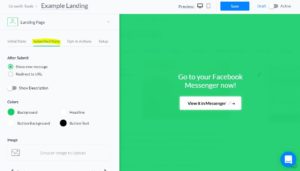
- Next, go to “Opt-in Actions” and click the “Edit” button next to the “Opt-In Message”
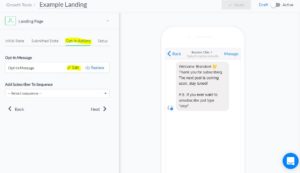
- Next, click over to “Setup”. This is where your link will appear once you…
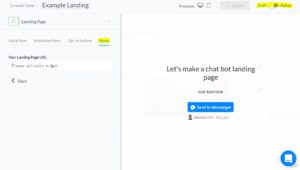
- Click the slide button in the upper right-hand corner from “Draft” to “Active”
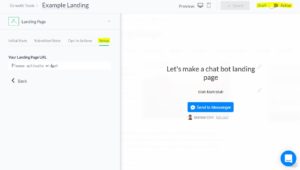
- Finally, grab the link that just appeared under the “Setup” tab, and share it with your customers
Congratulations. You’ve just made your first chat bot!
Now, it’s time to get subscribers onto your Messenger list.
Without an audience, your message will fall between the cracks of these shifting tectonic plates, lost to the world forever.
While there are plenty of ways to build your list, we recommend a few:
- Send your Landing Page link to your email list or share on Social Media
- Pay for Facebook Messenger Destination Ads
- Include pop-ups or buttons inside your blog content on your website
Many Chat is free for 90% of the good stuff. If you want extra features and the ability to grow a larger customer list, you’ll have to pay for their premium version.
Conclusion
The most important thing with any new trend is to simply start: build your first chat bot and go from there.
Subscribe to our list via Facebook here to get the latest digital trends across the events and meeting industries delivered directly to your inbox.
>>>Click here to signup now>>>